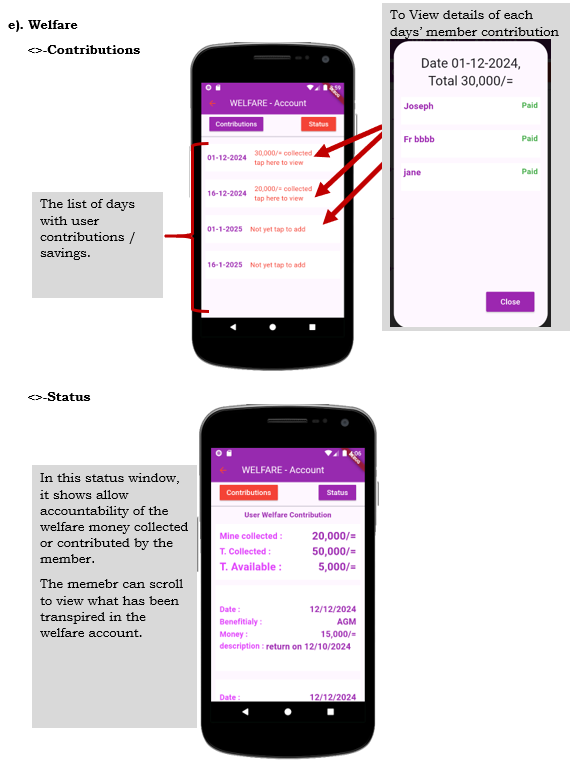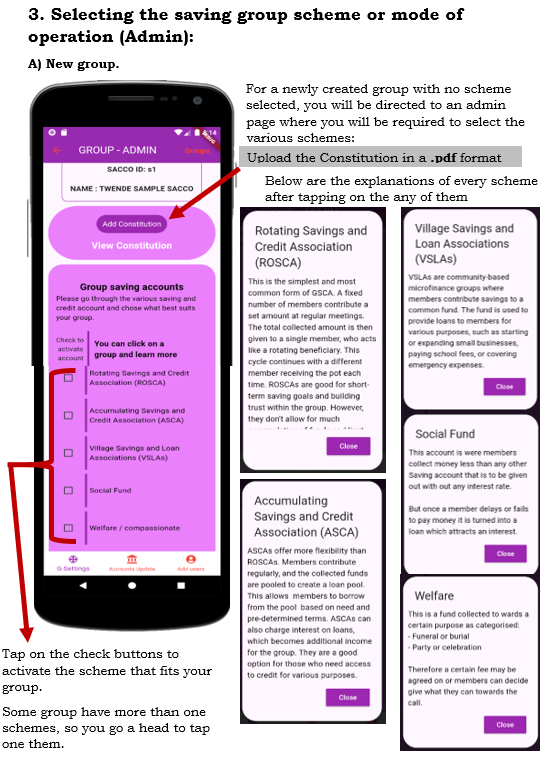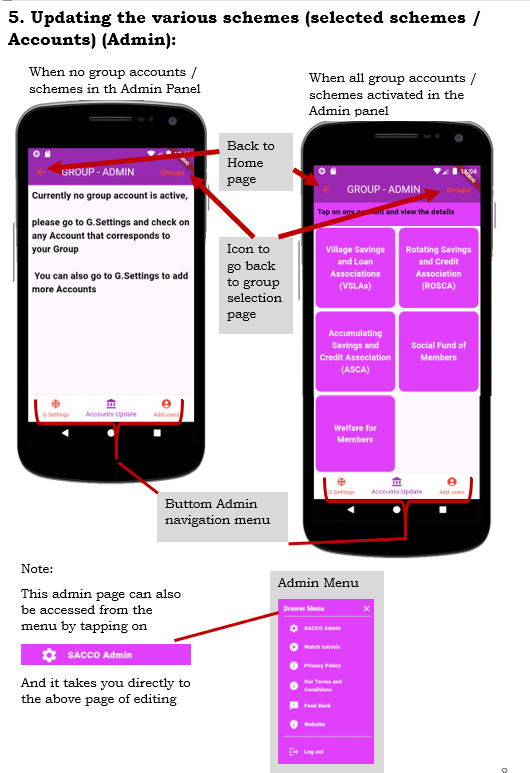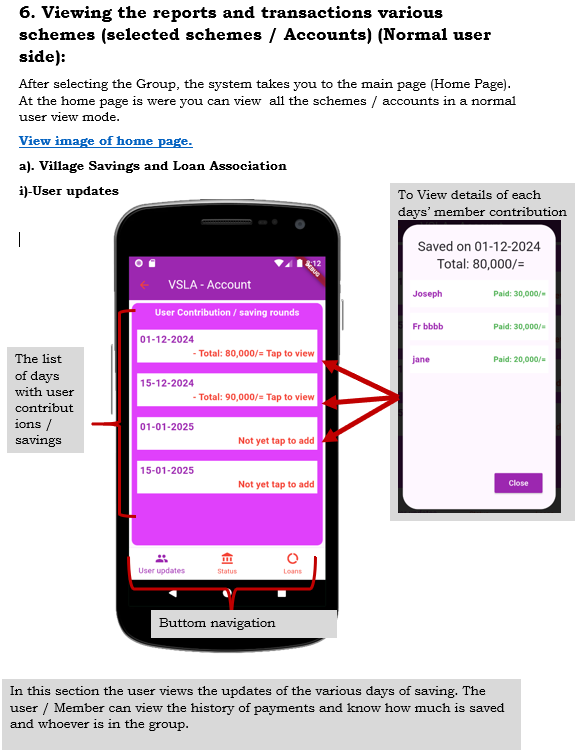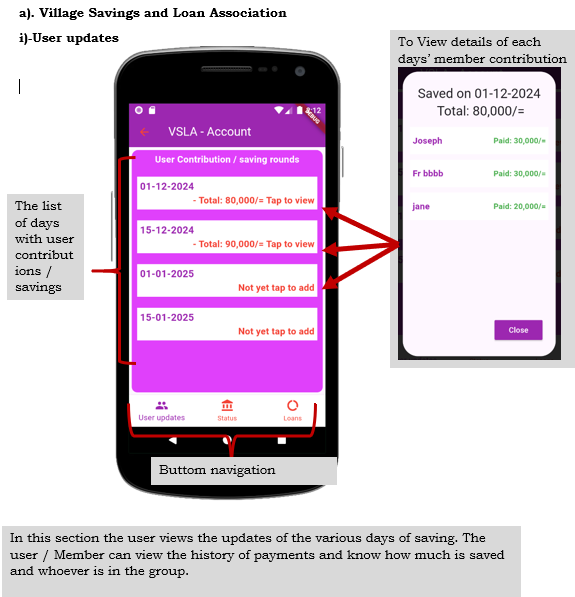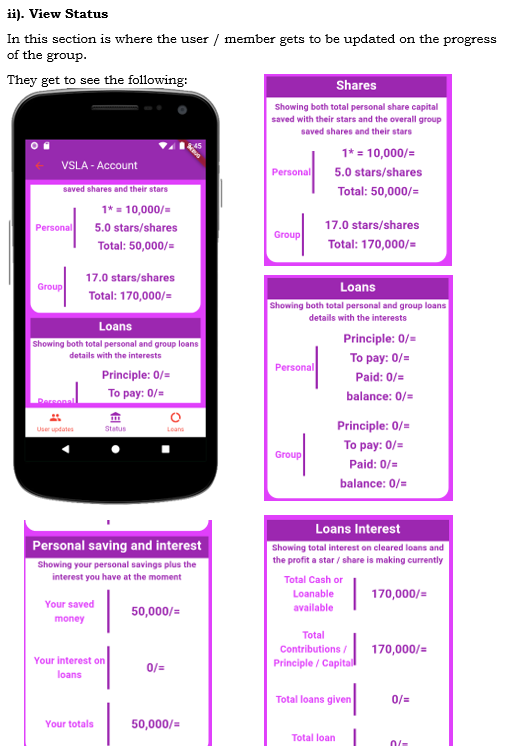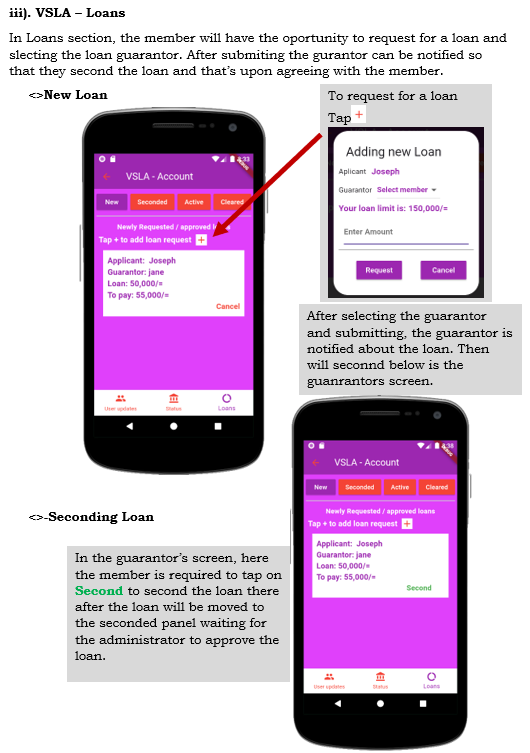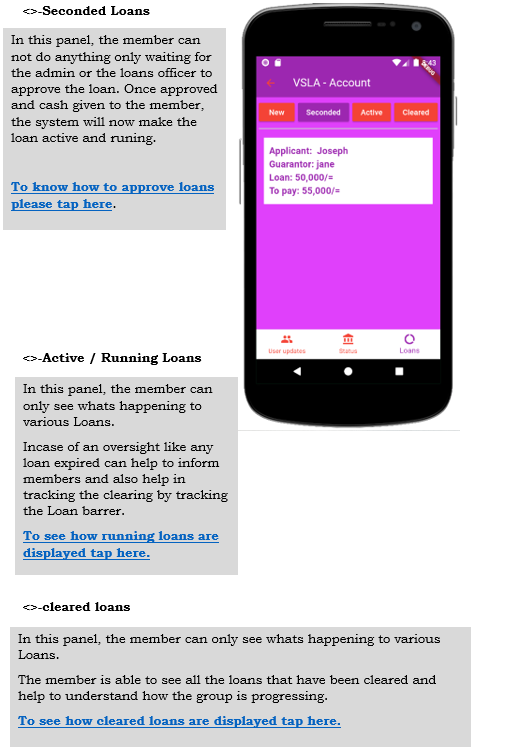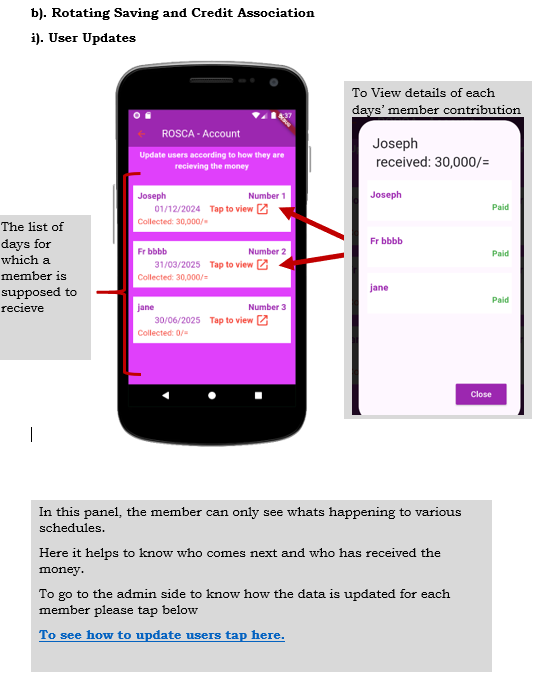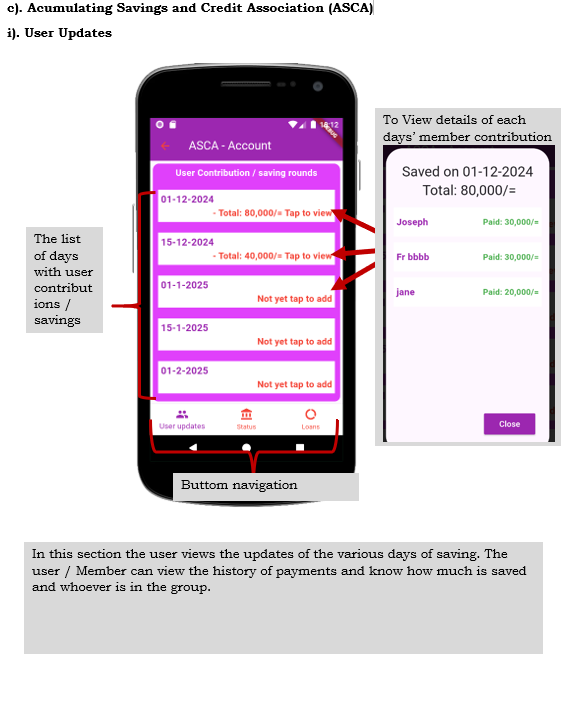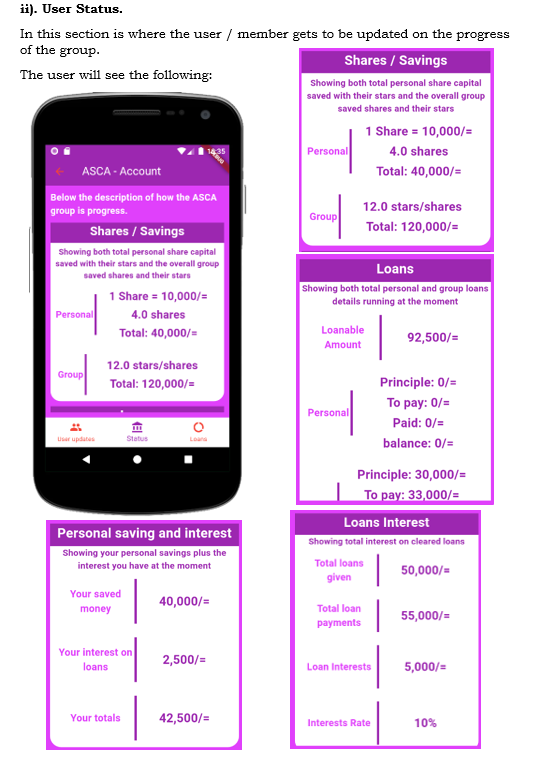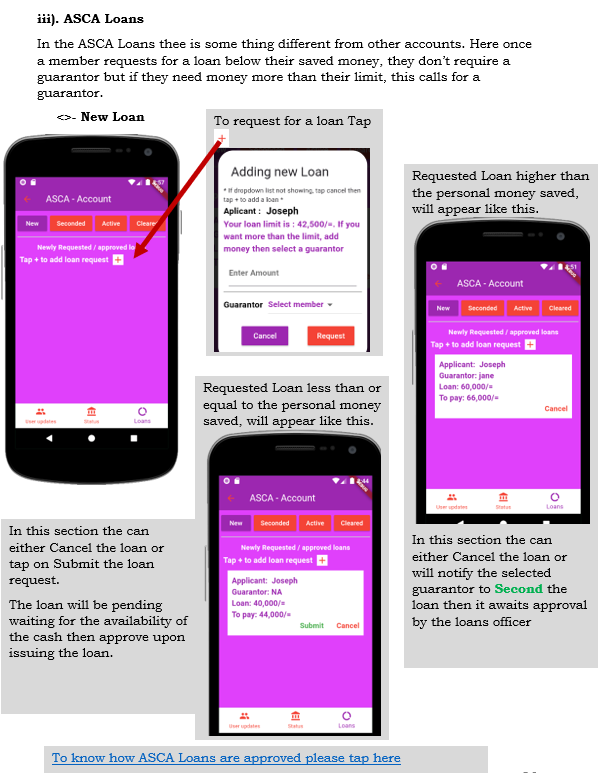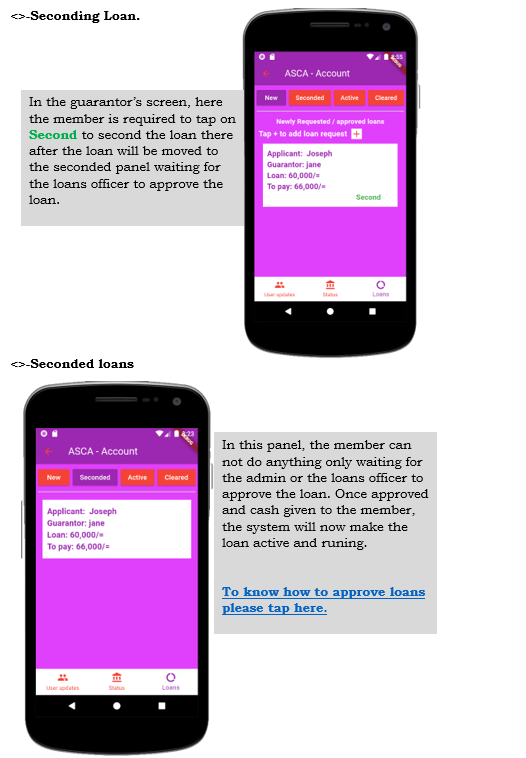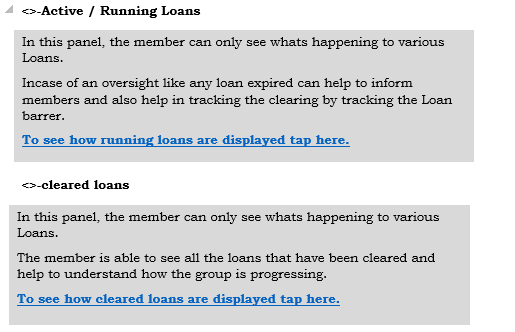Click on the Items below to view the guide:
1. Login / Create Account
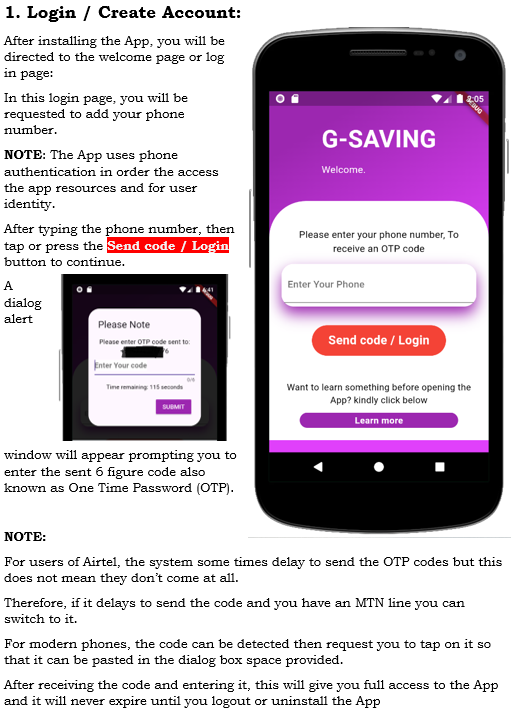
2. Creating Saving group
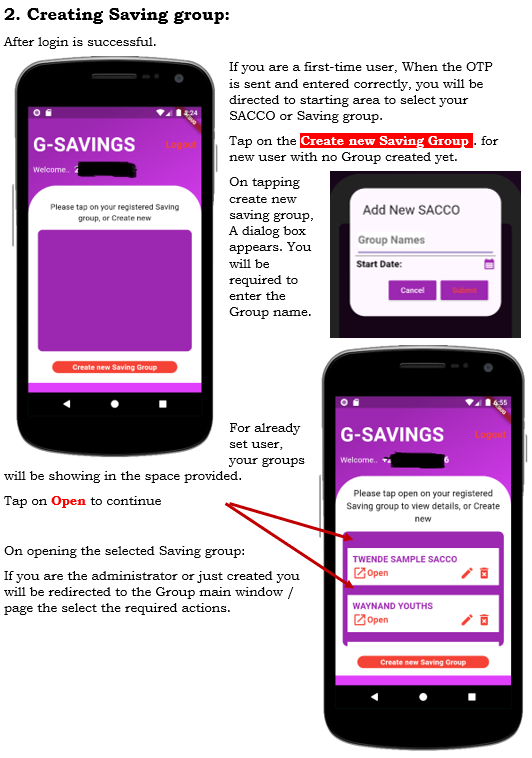
Home page
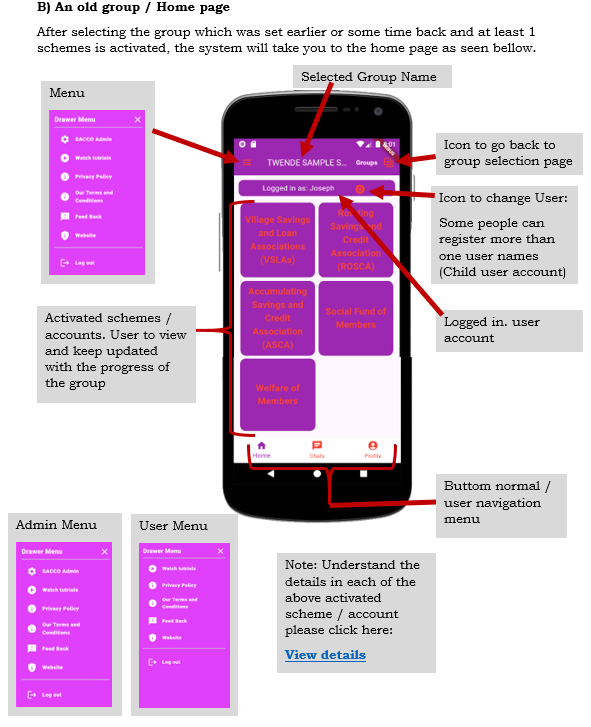
4. Adding users to the Saving group (Admin)
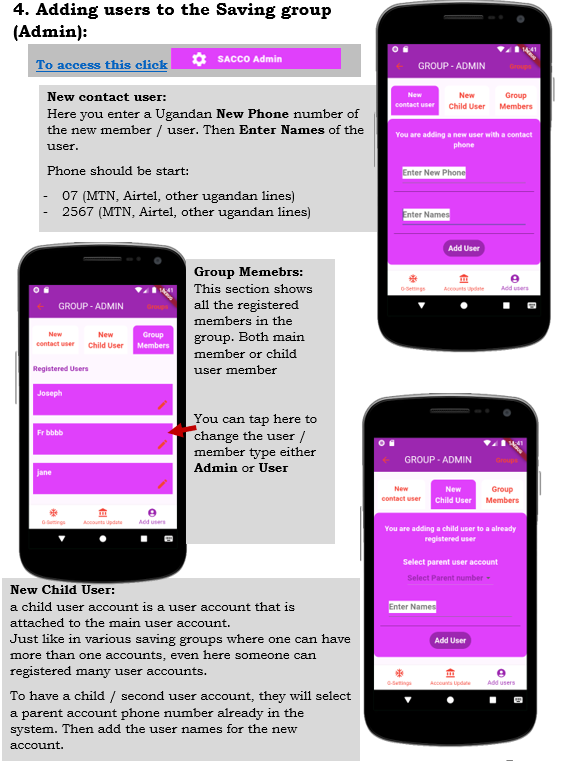
a). Rotating Savings And Credit Association (ROSCA)
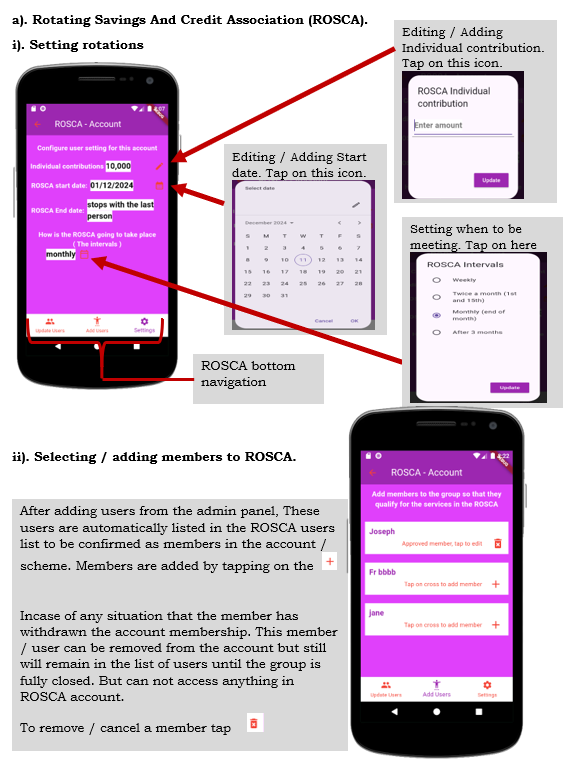
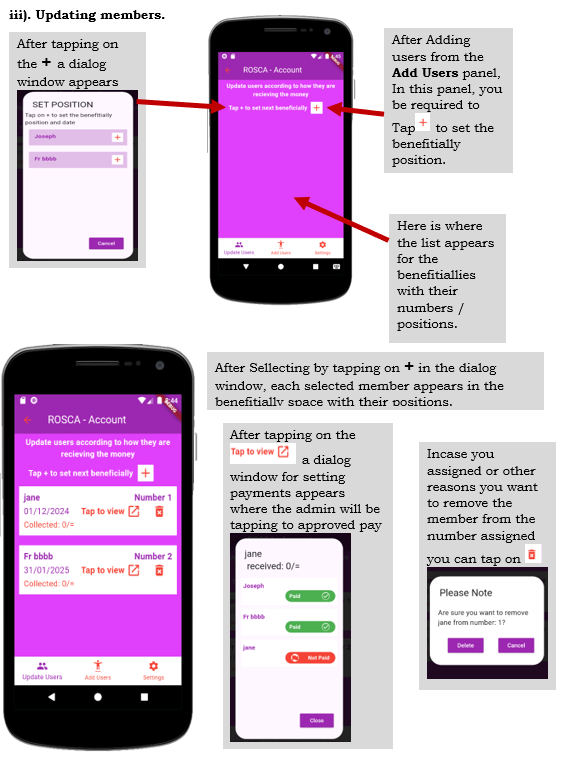
b) Village Saving And Credit Association (VSLA)
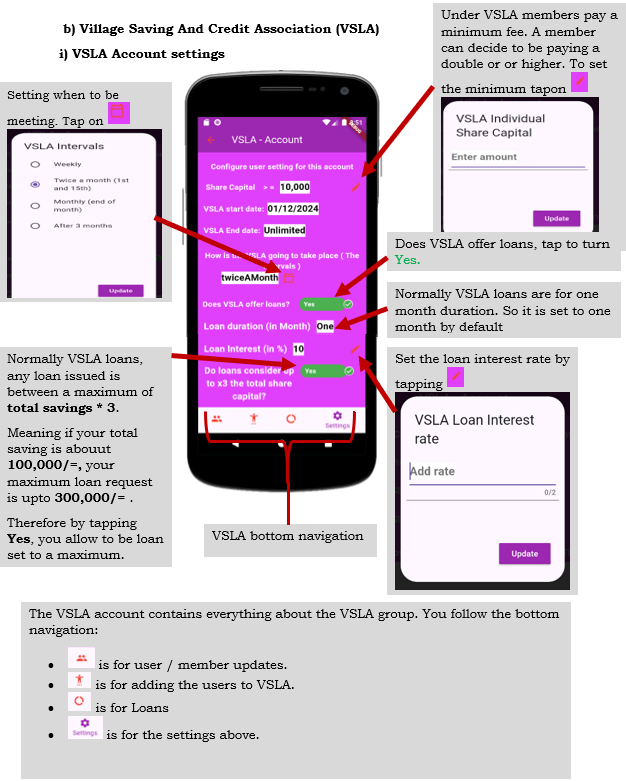
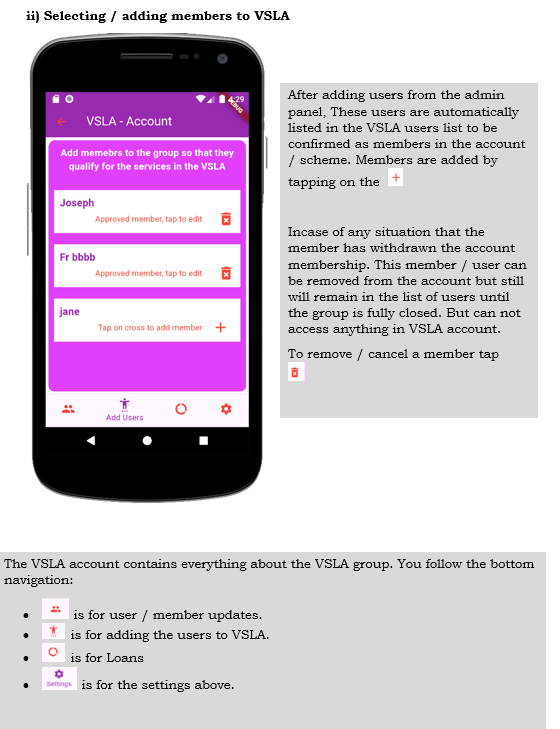
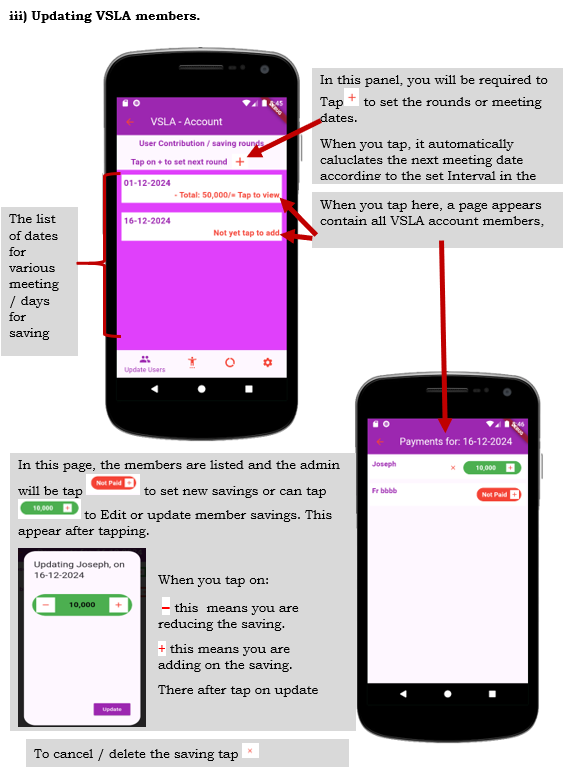
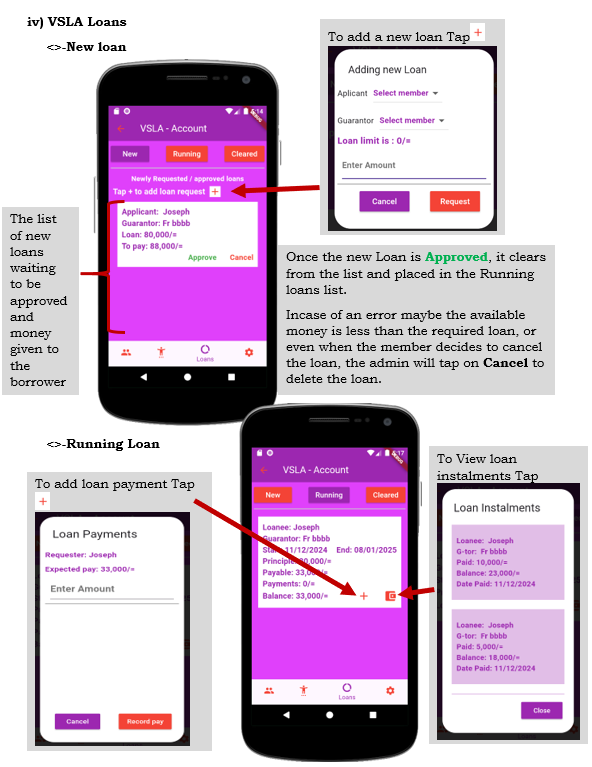
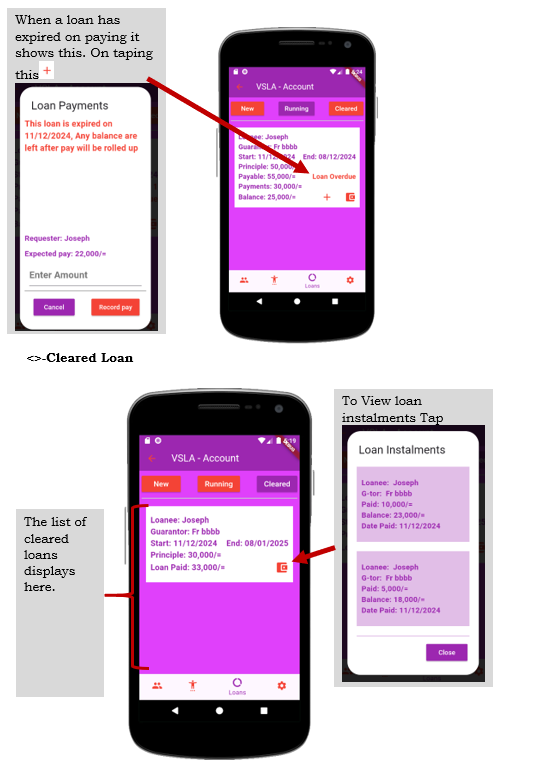
c) Accumulative Savings and Credit Association (ASCA)
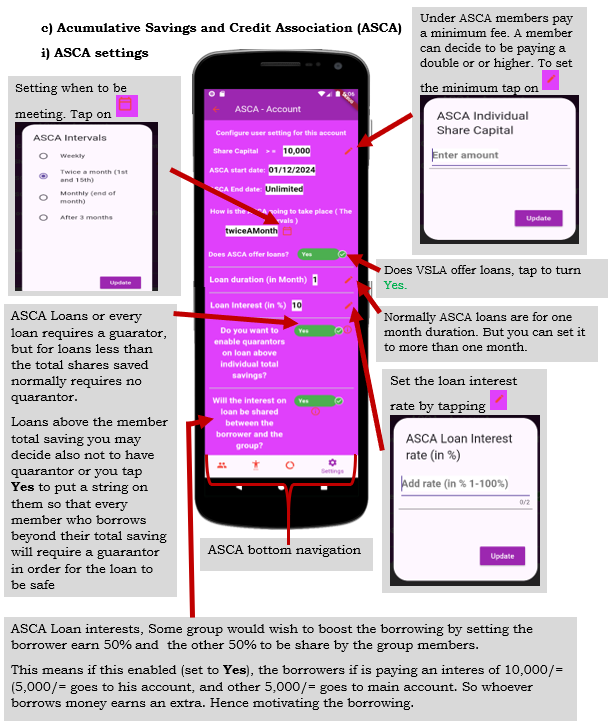
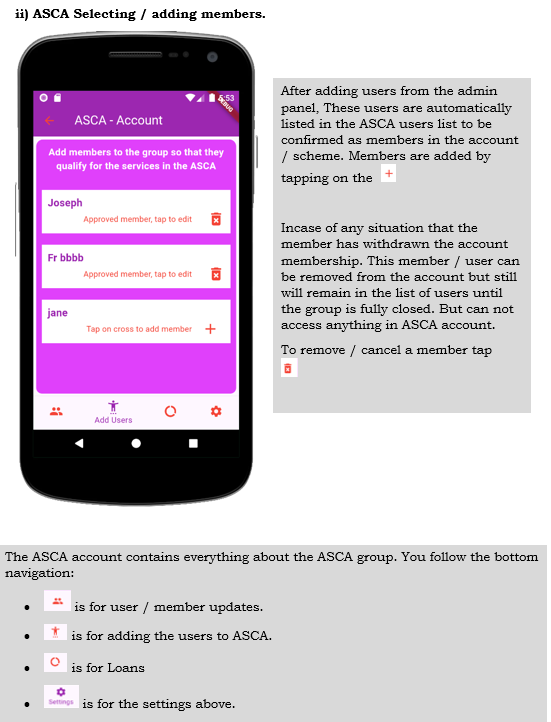
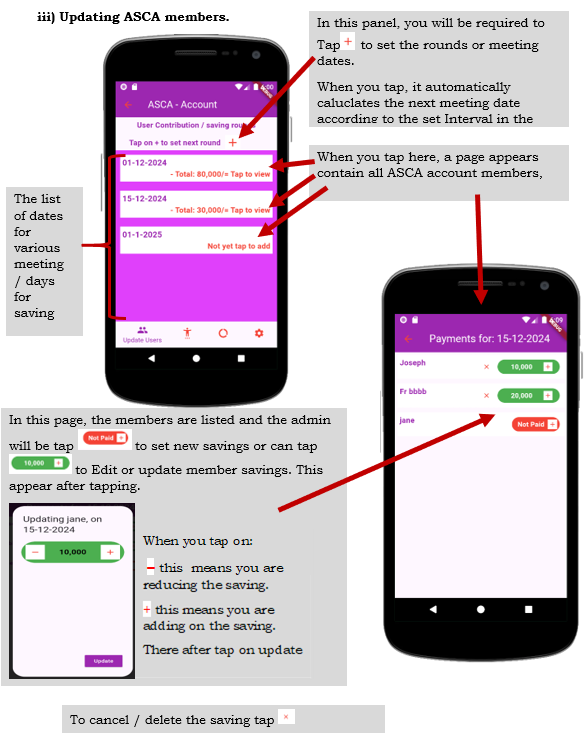
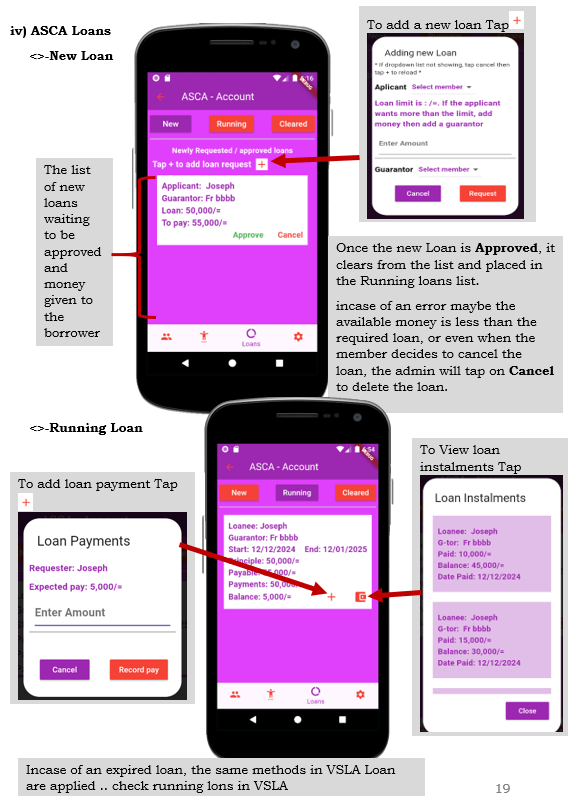
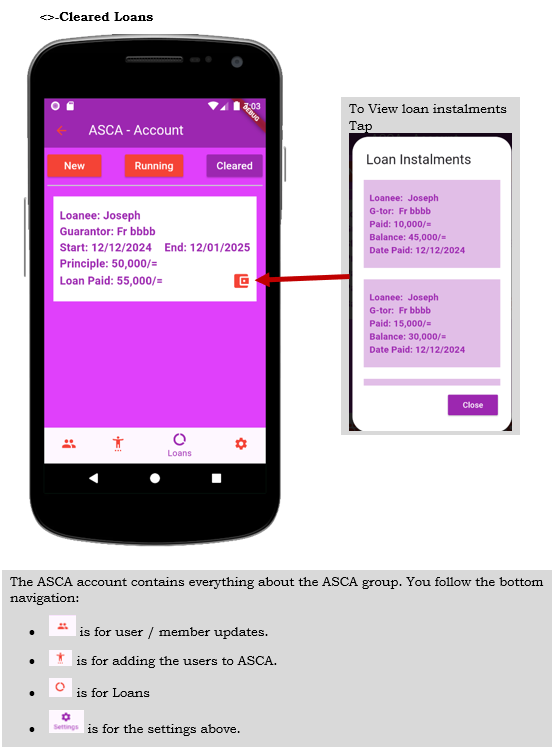
d) Welfare
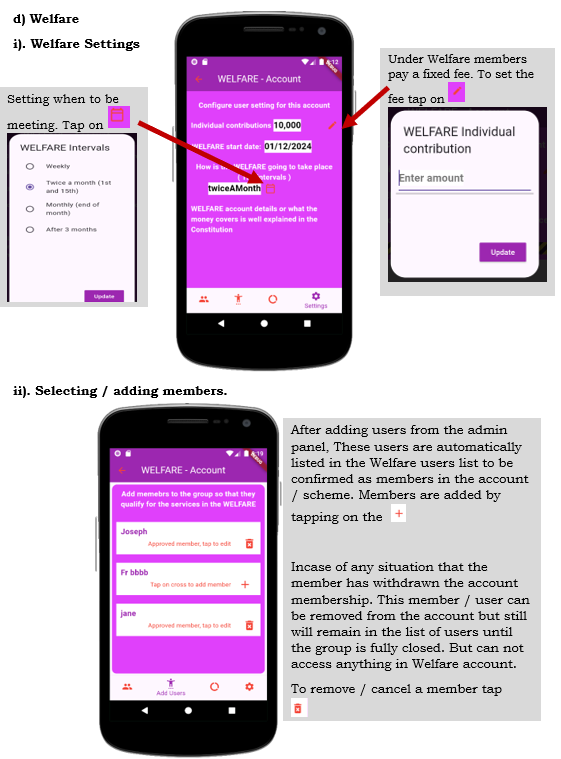
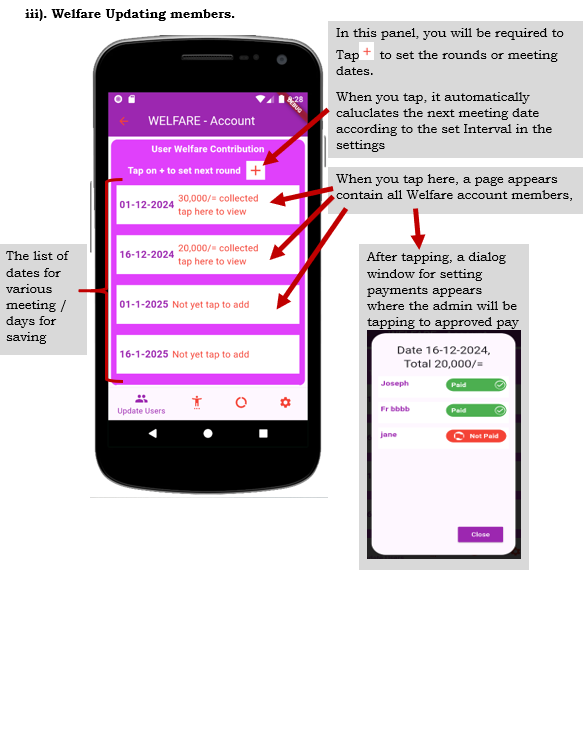
e) Social Fund
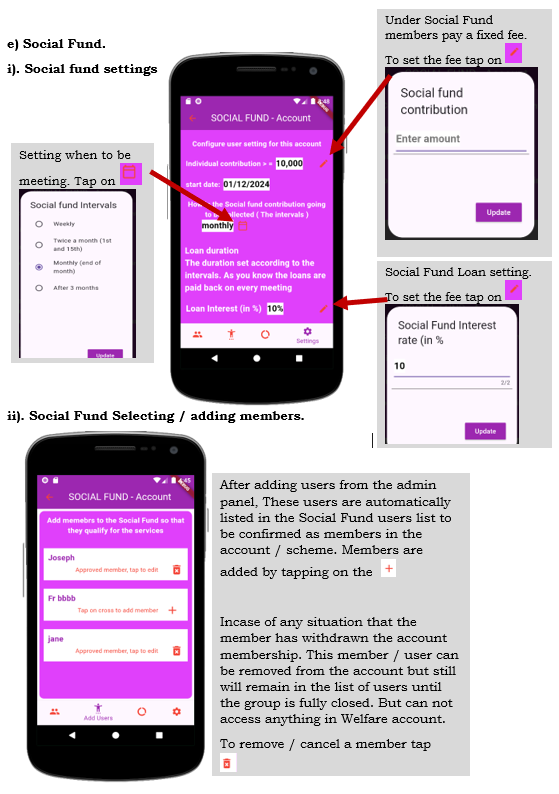
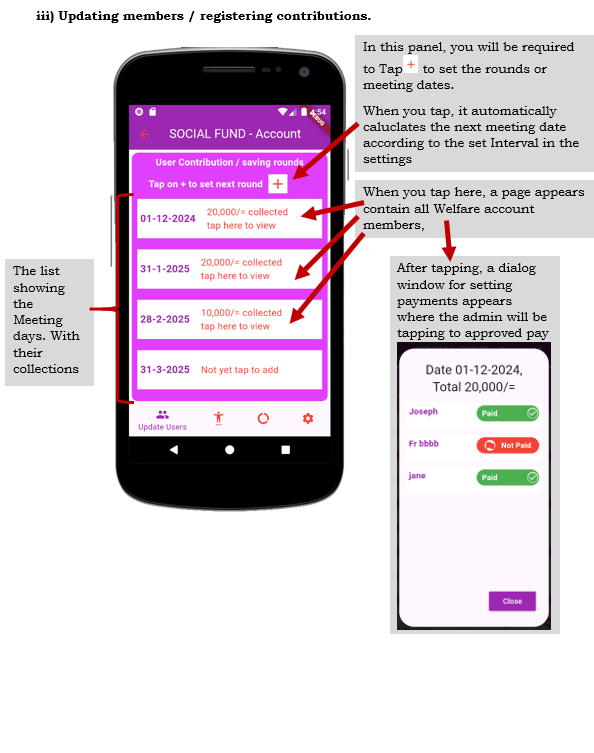
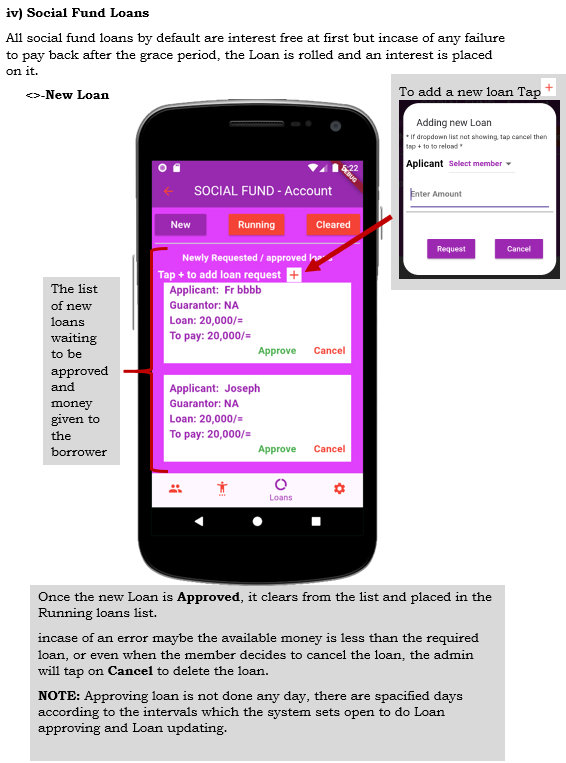
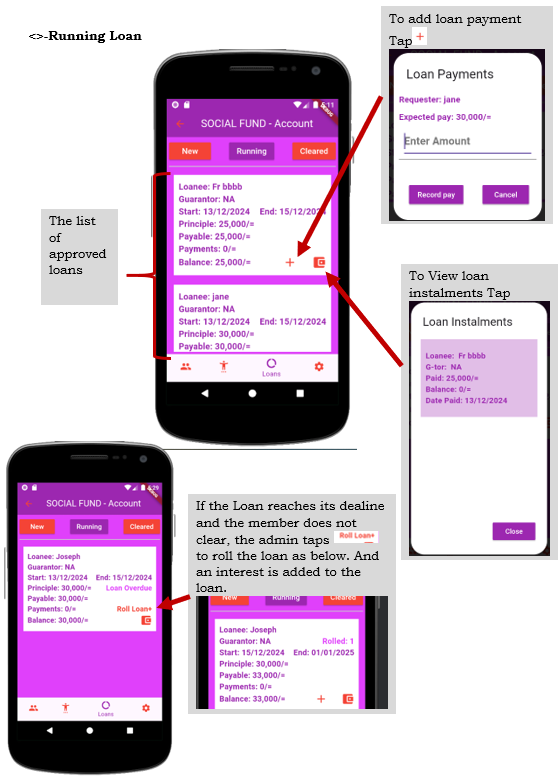
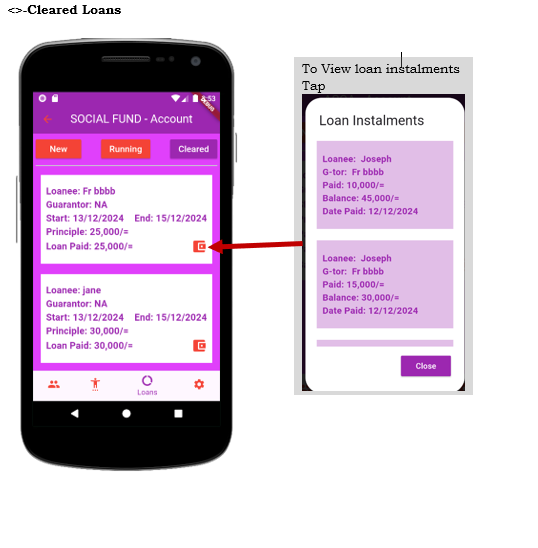
d). Social fund
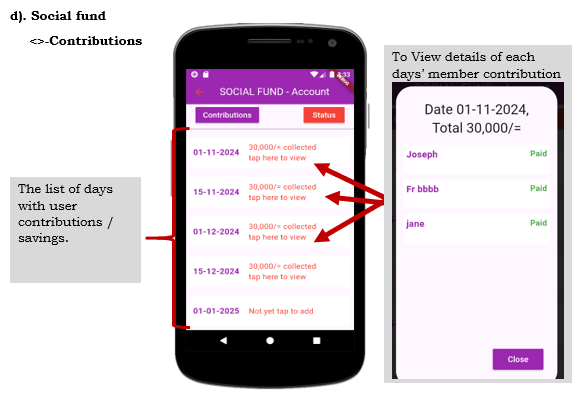
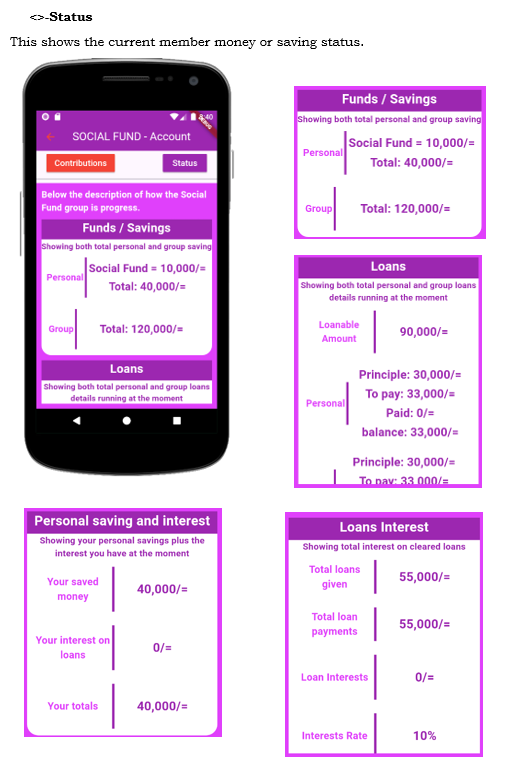
e). Welfare